The OpenAI Playground is an interactive web interface provided by OpenAI that allows users to experiment with its various AI models, including the latest versions of the Generative Pretrained Transformer (GPT) models such as GPT-3.
It’s designed to be user-friendly, allowing both developers and non-developers to explore the capabilities of these advanced AI models without the need for coding or in-depth technical knowledge.
Key Features of the OpenAI Playground:
Interactive Interface: The Playground provides a straightforward interface where you can input text prompts, adjust model settings, and see the AI-generated responses instantly.
Model Selection: Users can choose from different versions of GPT models and fine-tuned variants to best suit their needs for specific tasks or experiments.
Customization Options: It allows for customization of various parameters such as temperature, max tokens, top-p, frequency penalty, and presence penalty. These parameters help control the creativity, verbosity, and uniqueness of the model’s output.
Task Flexibility: The Playground can be used for a wide range of natural language processing tasks, including but not limited to text completion, content creation, conversation simulation, language translation, and question-answering.
Examples and Presets: OpenAI Playground includes preset examples and prompts for various use cases to get users started and inspire them to explore different capabilities.
How to Use the OpenAI Playground:
- Access: Navigate to the OpenAI Playground website. You’ll need to sign in with your OpenAI account. If you don’t have one, you’ll be prompted to create an account.
- Choose a Model: Select the model you want to experiment with from the list of available options.
- Configure Settings: Adjust the settings according to your preferences or the requirements of your experiment. This includes setting the temperature for randomness, max tokens for response length, and other available parameters.
- Enter Your Prompt: Type in the text prompt you want the model to respond to. This could be anything from a question, a statement, or a creative prompt.
- Generate Response: Click on the button to generate a response based on your prompt and settings. The model will process your input and provide a text output in a few seconds.
- Iterate: Feel free to modify your prompt or settings and generate again to see how changes affect the output. This iterative process can help fine-tune results to meet your expectations better.
Applications:
The OpenAI Playground is a powerful tool for exploring the potential of AI in various domains, including content creation, education, programming, gaming, and more. It serves as a sandbox for creativity, learning, and experimentation, enabling users to better understand the capabilities and limitations of current AI technology.
Note:
While the OpenAI Playground is a valuable resource, users should be aware of OpenAI Login usage policies, particularly regarding the generation of content that adheres to ethical guidelines and copyright regulations. The platform is intended for exploration and development purposes, and users are encouraged to apply the technology responsibly.
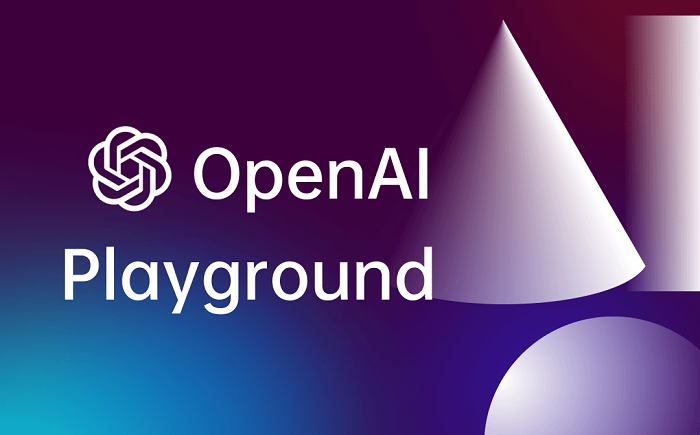
this sounds exciting….